1. 새로운 애니메이션 만들기
window -> Asset에 Animation 폴더를 하나 만들고
캐릭터가 선택된 상태에서
Window->animation -> createNewClip -> 폴더 선택 후 이름 저장
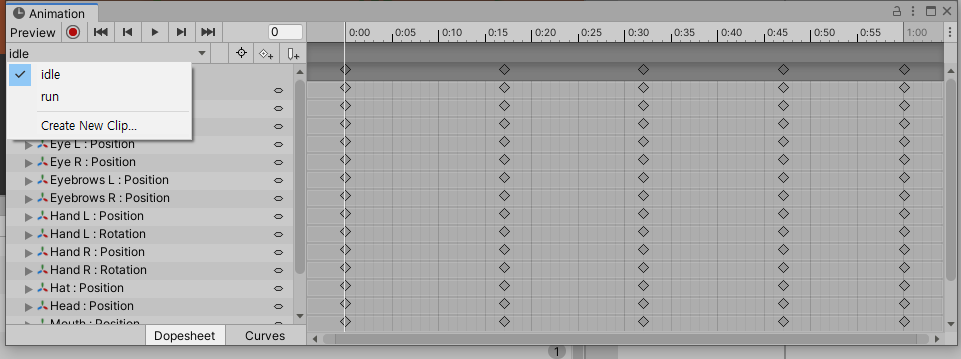
점 3개가 나열된 버튼을 누르면 시간이나 프레임단위로 변경할 수 있다.
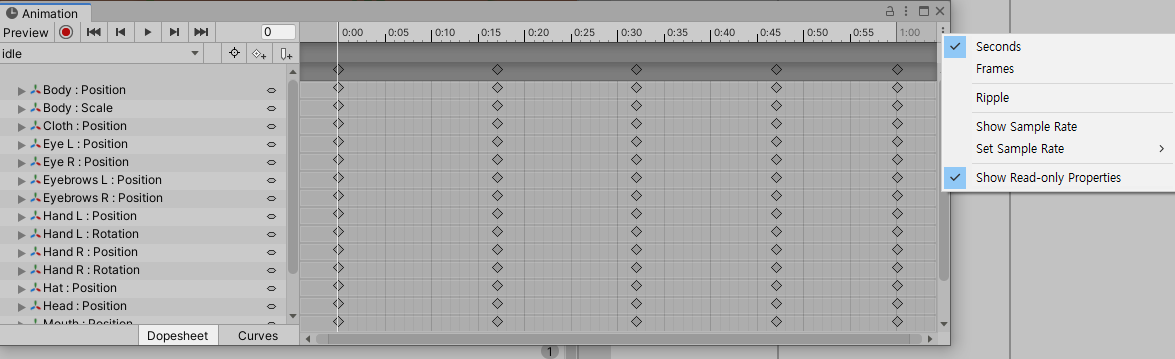
모델에서 Animator를 더블클릭하면 StateMachine 이 나오는데
주황색 State(node)가 기본으로 설정된 애니메이션이고
회색인 다른 애니메이션에서 마우스 우클릭으로 Set as Layer Default State 를 누르면
플레이 시 자동으로 실행되는 애니메이션으로 설정할 수 있다.
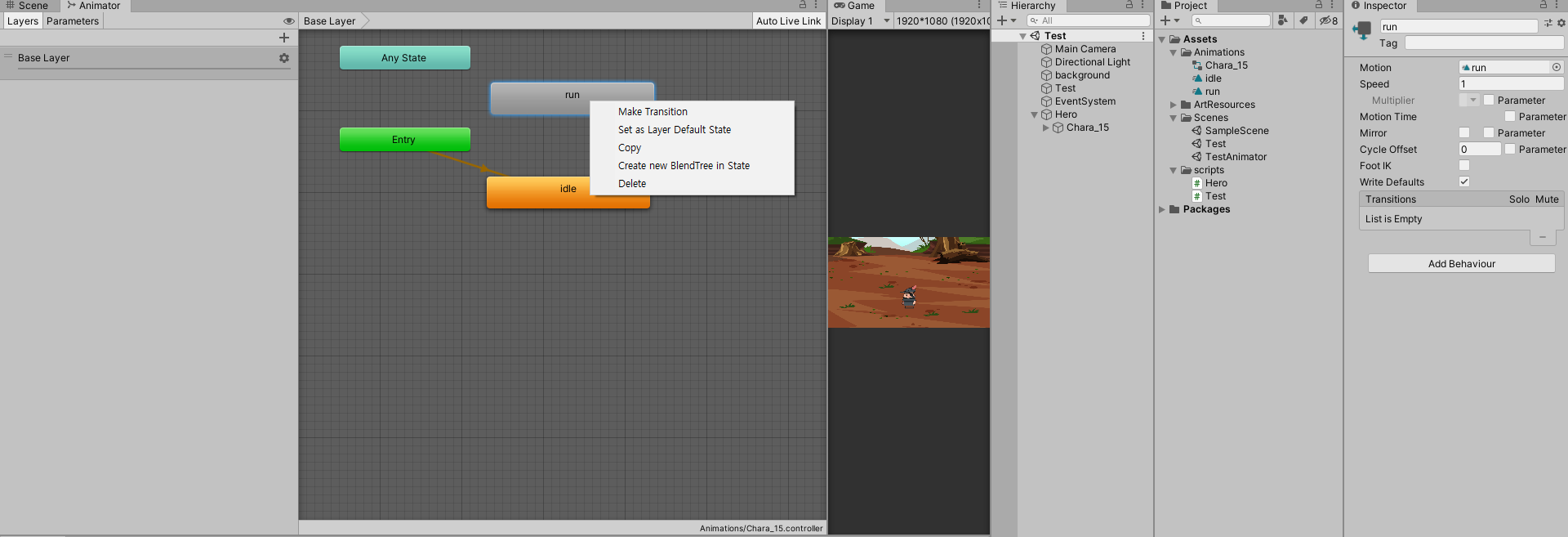
State : 애니메니션의 한 상태인 노드(걷기, idle, run등..)
StateMachine : State들이 연결된 노드들
현재 상태에서 캐릭터가 넘어갈 수 있는 다음 상태에 대한 옵션을 state transitions 이라고 한다.
(statemachine에서 화살표로 나타냄)
Mechanim(애니메이션 시스템, 애니메이터) - Animator를 이용하는 시스템
인간형 애니메이션 리타겟팅에 주안점
Legacy(애니메이션) - 애니메이터를 사용하지 않는 애니메이션 방식
https://docs.unity3d.com/kr/530/Manual/MecanimFAQ.html - 애니메이션과 에니메이터의 차이
2. 연습 예제
배경화면을 그대로 Hierarchy에 넣고 Box Collider 2d를 넣어준다
RayCast도 2d에 맞춰 작성해준다.
|
1
2
3
4
5
6
7
8
9
10
11
12
13
14
15
16
17
18
19
20
21
22
23
24
25
26
27
28
29
30
31
32
33
34
35
36
37
38
39
40
41
42
|
using System.Collections;
using System.Collections.Generic;
using UnityEngine;
using UnityEngine.EventSystems;
public class Test : MonoBehaviour
{
public Hero hero;
private void Start()
{
}
private void Update()
{
if (Input.GetMouseButtonDown(0))
{
Ray ray = Camera.main.ScreenPointToRay(Input.mousePosition);
//콜리더 박스를 2d로 설정하면 raycastHit도 2d로 설정한다.
RaycastHit2D hit = Physics2D.Raycast(ray.origin, ray.direction, 1000);
if (hit)
{
var pos = hit.point;
//Debug.Log(pos);
this.hero.Move(pos);
}
}
}
}
|
실행 순서가 헷갈려서 번호 찍어봄
*Space.World / Space.Self 차이
space.world 로컬좌표 대신에 월드 좌표를 축으로 사용하겠다
space.self는 자기 자신이 바라보는 지점을 축으로 사용 (default 로 설정되어있음)
*coroutine 에서 반복문을 실행할때는
yield return null;
를 반복문 밖에 두지 말기 (유니티가 멈춘다)
*this.StartCoroutine을 하면 Coroutine 값이 반환되는데 그걸 변수에 담을 수 있고
Coroutine 메서드를 통해 변수에 담긴 Coroutine을 관리할 수 있음
this.routine = this.StartCoroutine(this.MoveImpl(pos));
this.StopCoroutine(this.routine);
*어느 시점에서 캐릭터의 localScale의 x값에 -1 이나 1값을 주면 수평으로 플립된다.
this.model.transform.localScale = new Vector3(-1, 1, 1);
|
1
2
3
4
5
6
7
8
9
10
11
12
13
14
15
16
17
18
19
20
21
22
23
24
25
26
27
28
29
30
31
32
33
34
35
36
37
38
39
40
41
42
43
44
45
46
47
48
49
50
51
52
53
54
55
56
57
58
59
60
61
62
63
64
65
66
67
68
69
70
71
72
73
74
75
76
77
78
79
80
81
82
83
84
85
86
87
88
89
90
|
using System.Collections;
using System.Collections.Generic;
using UnityEngine;
public class Hero : MonoBehaviour
{
public GameObject model;
private Animator anim;
private Coroutine routine;
void Start()
{
this.anim = this.model.GetComponent<Animator>();
}
public void Idle()
{
Debug.Log(6);
this.anim.Play("idle");
}
public void Move(Vector2 pos)
{
//실행순서
Debug.Log(1);
this.anim.Play("run");
Debug.LogFormat("{0} {1}", this.transform.position.x, pos.x);
//캐릭터 뒤집기
//local scale x에 -1, 1값을 주면 플립된다.
if(this.transform.position.x > pos.x)
{
this.model.transform.localScale = new Vector3(1, 1, 1);
}
else
{
this.model.transform.localScale = new Vector3(-1, 1, 1);
}
if (this.routine != null)
{
//기존 코루틴은 종료
//안하면 클릭할수록 빨라짐
Debug.Log(7);
this.StopCoroutine(this.routine);
}
//새로운 코루틴 시작
Debug.Log(2);
this.routine = this.StartCoroutine(this.MoveImpl(pos));
}
IEnumerator MoveImpl(Vector3 pos)
{
//Vector2 값을 Vector3값으로 바꾸면
//z에 0이 들어간다
Debug.Log(pos);
Debug.Log(3);
while (true)
{
//Debug.Log(4);
var distance = Vector2.Distance(this.transform.position, pos);
//같은 벡터값끼리 빼야한다
//벡터 2끼리, 벡터 3끼리
Vector2 dir = pos-this.transform.position;
if (distance <= 0.02f)
{
Debug.Log(5);
break;
}
//space.world 로컬좌표 대신에 월드 좌표를 축으로 사용하겠다
//space.self는 자기 자신이 바라보는 지점을 축으로 사용 (default)
this.transform.Translate(dir.normalized * 1f * Time.deltaTime,Space.World);
//리턴을 while문 밖에서 하면 유니티 멈춤
yield return null;
}
this.Idle();
}
}
|
'C# > 수업내용' 카테고리의 다른 글
| 2020.05.27. 수업내용 - 2D Collider, Rigidbody, 이동 및 점프 (0) | 2020.05.28 |
|---|---|
| 2020.05.26. 수업내용 - Coroutine 으로 애니메이션 실행하기 (0) | 2020.05.26 |
| 2020.05.25. 수업내용 - world 좌표 -> Screen좌표, hudText효과 연출하기/ 적 어그로 끌기 (0) | 2020.05.26 |
| 2020.05.22. 수업내용 - 로그인 (InputField 이용) (0) | 2020.05.24 |
| 2020.05.21. 수업내용 - Lobby에서 캐릭터 선택하기 (익명 메소드 참고) (0) | 2020.05.21 |